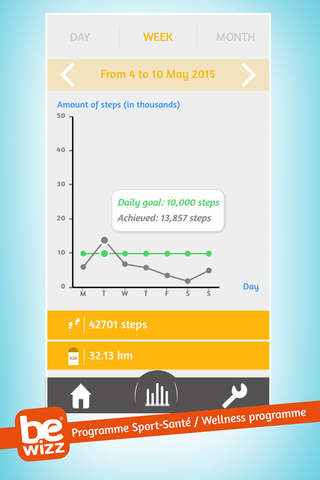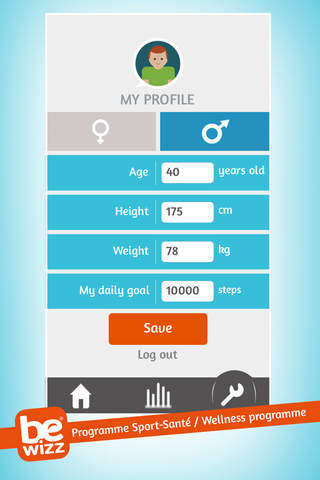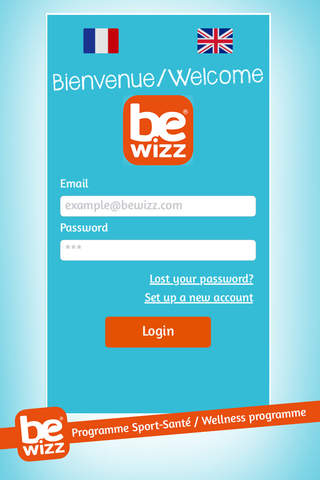
Use Be wizz® App to save Be wizz® pedometers data on your smartphone : number of steps, distance, minutes of activity and sleep time.
This app is very easy to use:
- the Home page enables you to synchronize data with only 1 click
- the Activity page displays daily, weekly and monthly activity and sleep data
- the Profile page displays personal information ; thats where you can update your daily step goal.
First steps :
1) Please charge the pedometer using the USB cable.
2) Install and Launch Be wizz® App and create new account (or log in using you existing account information)
3) Update you Profile information if necessary, then select "Connect with my pedometer"
Make sure the bluetooth is activated on the iPhone
4) Pair Pedometer with iPhone :
First press "Select you pedometer" button and chose your device from the list (please make sure you select the right device by checking the unique identification number of your pedometer on the packaging)
Then press "synchronise data" button and wait for message of successful synchronization.
5) Synchronize data every other day by using the "Synchronize data" button on Home Page (dont wait more than 10 days).
For more information, please visit www.bewizz.com or send us an email: [email protected]